Sign out of Loyalty Oneworld
Depending on what device you use Loyalty Oneworld on, you can either sign out of Loyalty Oneworld, or switch between different accounts.
Switch between different accounts
To switch between different accounts, you need to sign out first, then enter login information for the new account.
Sign Out
In the top left, tap on the menu icon.
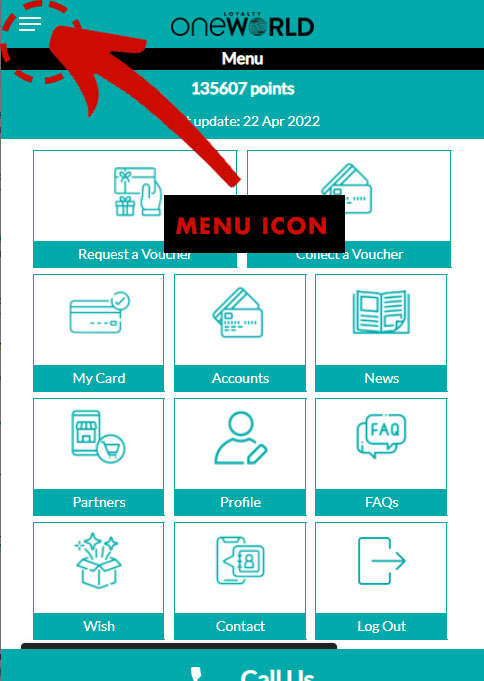
Then on the pop up menu, tap on log out.
You would be log out.
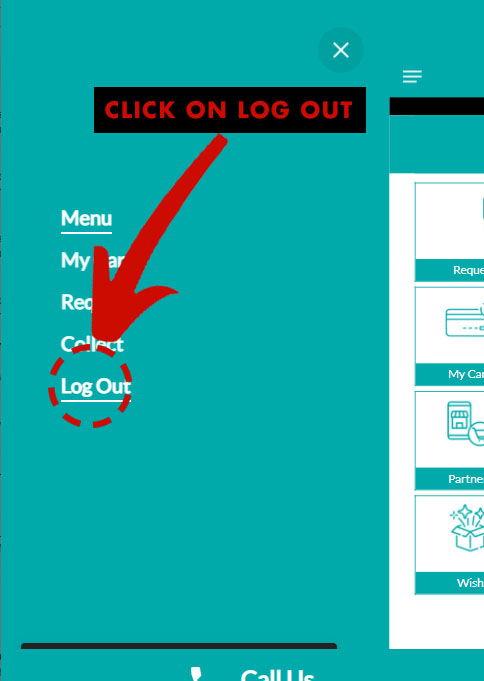
Important note
Data are remaining in your app cache. To ensure full clearing of data, you should (i) close your app and (ii) empty your cache/